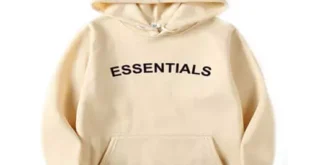Digital signage displays have transformed how businesses communicate with their audience. Whether enhancing brand visibility or offering real-time information, choosing the right display is crucial to achieving your goals. With multiple options available, it’s vital to understand the core features that determine the effectiveness of these screens. Below, we explore six essential features to prioritize when selecting digital signs to ensure they align with your business needs.
1. Display Resolution and Clarity
The resolution of a digital signage display is pivotal in delivering high-quality visuals. Crisp, sharp images make content easier to read and more visually appealing, especially when targeting consumers with product promotions or advertisements. Look for displays with Full HD (1080p) or 4K Ultra HD resolution, depending on your viewing distance and location.
- 4K displays are recommended for large indoor environments, as they offer more pixels and better clarity for close viewing.
- In contrast, 1080p screens may suffice for smaller or outdoor signage where content is consumed from a distance.
Ensuring optimal resolution enhances audience engagement, keeps visuals crisp, and makes messages more impactful.
2. Brightness and Visibility in Various Conditions
Brightness is a critical factor, especially for signage installed outdoors or in environments with fluctuating light levels. Displays with high brightness (above 700 nits) ensure that the content is legible even in bright daylight.
- For outdoor signage, consider screens with 2,500 to 5,000 nits to combat sunlight glare.
- Indoor displays usually require 300 to 700 nits to perform well under artificial lighting.
Additionally, screens with auto-brightness adjustment technology ensure visibility remains optimal without manual adjustments, creating a seamless viewing experience across all lighting conditions.
3. Connectivity and Compatibility Options
Modern digital signage displays must support a variety of connectivity options to align with diverse usage scenarios. The more connection types a display offers, the more flexible it becomes for integration with media players, content management systems, or external devices.
- Look for HDMI, DisplayPort, USB, and VGA inputs to cover all possible use cases.
- Wireless connectivity options such as Wi-Fi and Bluetooth allow easy content updates without requiring physical access to the screen.
Additionally, ensure the display is compatible with your Content Management System (CMS) for effortless control over scheduling and updates.
4. Durability and Environmental Resistance
Durability plays a vital role, especially for signage placed outdoors or in public spaces exposed to harsh environments. Displays must offer IP-rated protection (Ingress Protection) to shield them from dust, rain, and extreme temperatures.
- For outdoor signage, opt for displays with at least an IP65 rating, ensuring protection against water and dust.
- Temperature resistance is also crucial—check for screens that can operate in extreme heat or cold environments, such as -20°C to 50°C (-4°F to 122°F).
Investing in a durable display reduces maintenance costs and ensures uninterrupted operation, even in demanding conditions.
5. Content Refresh Rate and Performance
The refresh rate of a digital display determines how smoothly it can present dynamic content such as animations, video ads, or live feeds. A higher refresh rate minimizes screen flicker and improves viewer experience.
- For signage that relies on video-heavy content, choose displays with at least 60Hz or 120Hz refresh rates to avoid motion blur.
- Low-latency displays also enhance interactivity for touchscreen signage, providing a smooth and responsive experience for users.
High-performance screens make content transitions seamless, keeping your audience engaged and preventing any disruptions in your messaging.
6. Energy Efficiency and Operating Costs
Energy efficiency is an often-overlooked but essential feature, especially for businesses running multiple displays or keeping signage active 24/7. Modern digital signage screens come with power-saving features that help reduce operating costs over time.
- LED-backlit displays are more energy-efficient than traditional LCD screens, consuming less power while providing superior brightness.
- Look for models with energy certification labels such as ENERGY STAR to ensure they meet efficiency standards.
Additionally, some screens feature automatic power-off timers or eco modes to minimize consumption during off-peak hours, contributing to sustainability goals.
Conclusion
Choosing the right digital signage display involves more than just picking a screen—it’s about aligning the product’s features with your operational goals. Resolution, brightness, connectivity, durability, performance, and energy efficiency are the six key factors that determine the overall value of a display. By carefully evaluating these features, businesses can maximize their investment and deliver impactful, engaging content to their target audience, whether indoors or outdoors. With the right display in place, your messaging will remain clear, captivating, and cost-effective.
 The Random Collective Where Curiosity Meets Creativity
The Random Collective Where Curiosity Meets Creativity