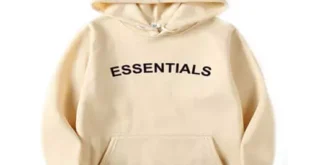In the world of IT hardware, storage devices are essential components that have evolved significantly to meet the growing demands for speed, capacity, and reliability. From desktop hard drives to laptop hard drives, these devices form the backbone of any computer system, providing the space to store everything from operating systems and applications to personal files and multimedia. This article explores the different types of storage devices available today, their functionality, and why they’re essential to a range of computer hardware applications.
Types of Storage Devices
Storage devices generally fall into two main categories: Primary storage and Secondary storage. Primary storage, like RAM, temporarily holds data for quick access but is volatile and loses information when the system powers off. Secondary storage, however, retains data long-term and includes a range of desktop computer hard drives and external options.
1. Hard Disk Drives (HDDs)
Hard disk drives are traditional mechanical storage devices that use spinning disks, or platters, to read and write data. With advancements over the years, HDDs now offer substantial storage capacities at affordable prices, making them ideal for desktop computers and workstations requiring ample storage. They are commonly found as desktop hard drives or laptop hard drives and are classified by rotational speed (usually 5400 or 7200 RPM). The faster the rotation, the quicker the access times, a significant consideration in selecting HDDs.
While HDDs are slower than newer storage options, they are still commonly used due to their cost-effectiveness and suitability for desktop computer hard drives in scenarios where budget constraints are paramount.
2. Solid State Drives (SSDs)
Unlike HDDs, solid-state drives rely on flash memory and have no moving parts, which results in faster data access times and improved durability. SSDs have quickly become the preferred storage device for both desktop and laptop hard drives due to their performance benefits. They are available in several form factors, such as 2.5-inch, mSATA, and M.2, which makes them compatible with a wide range of systems.
An SSD’s speed is particularly beneficial for high-performance computing tasks, such as gaming, graphic design, and software development, where fast data transfer rates enhance productivity. While they may have a higher price per gigabyte than HDDs, the speed and efficiency gains often make them a worthwhile investment in computer hardware.
3. Hybrid Drives (SSHDs)
Hybrid drives, also known as solid-state hybrid drives (SSHDs), combine HDDs and SSDs, offering a balance between speed and capacity. An SSHD leverages SSD technology for frequently accessed data, improving performance while maintaining the large storage capacity of an HDD. This setup is popular for users who want the best of both worlds without investing in two separate drives.
4. External Hard Drives
External hard drives are versatile and portable, allowing users to store and transport large amounts of data. These drives can connect to computers via USB, Thunderbolt, or other interfaces, providing easy data access without needing to open up a machine. They’re an ideal solution for those needing extra space for backups, file sharing, or media storage and come in both HDD and SSD variants.
Why Storage Devices Matter in IT Hardware
In the larger IT hardware context, storage devices serve as essential components that dictate a system’s capacity and speed. While primary storage (RAM) handles temporary tasks, secondary storage like desktop hard drives and laptop hard drives holds the permanent data necessary for device operation. The right storage device can drastically impact the overall performance of a system, whether it’s a desktop, laptop, or server. Here are some considerations on how storage devices play a vital role in computer hardware.
- Data Access Speed: Faster storage, especially SSDs, ensures quicker boot-up times, file transfers, and data retrieval.
- System Capacity: Storage devices determine the amount of data a system can hold, impacting functionality in data-intensive industries.
- Reliability: With advancing technology, SSDs have made storage devices more durable, impacting the longevity and stability of systems.
- Cost-Effectiveness: HDDs offer a budget-friendly solution for those who need more space without the need for high-speed performance.
Choosing the Right Storage Device for Your Needs
Selecting the right storage device depends on several factors, including budget, usage type, and performance requirements. Here’s a breakdown of the best choices for different computer hardware needs:
Desktop Users
For desktop systems, the choice between an HDD and an SSD depends on the user’s workload. Those who need significant storage for media or large files may prefer HDDs due to their cost efficiency. However, if performance is a priority—such as in video editing or gaming—SSDs are the better choice.
Laptop Users
Space and weight limitations make SSDs the preferred choice for laptops. SSDs are lightweight and energy-efficient, prolonging battery life, and enabling faster boot times. Some laptops, particularly those used for gaming or professional work, may combine an SSD with an HDD or hybrid drive to maximize both storage and speed.
Enterprise and Data Centers
In enterprise settings, storage needs are vast, and desktop computer hard drives alone can’t handle the demand. Data centers typically utilize high-capacity SSDs or hybrid arrays to manage huge volumes of data. SANs (Storage Area Networks) and NAS (Network-Attached Storage) solutions are also commonly used to centralize data access across multiple systems.
The Future of Storage Devices in IT Hardware
The technology behind storage devices is constantly advancing to meet the needs of modern computer hardware. Emerging storage solutions like NVMe (Non-Volatile Memory Express) and advancements in SSD technology are pushing boundaries, providing even faster and more reliable storage options. The development of NVMe drives enables significantly faster data transfer rates than traditional SSDs and HDDs, making them ideal for high-performance applications.
Furthermore, storage density innovations allow manufacturers to create smaller devices with larger capacities, which is crucial as we generate more data daily. These advancements will likely lead to faster, more compact, and affordable storage solutions, creating opportunities for users to experience better performance without sacrificing space or cost.
Conclusion
Storage devices are the cornerstone of computer hardware, affecting everything from system performance to data storage capacity. Whether you’re upgrading a desktop hard drive or configuring storage for a data center, understanding the different types of storage devices and their specific advantages can help you make an informed decision. As the demand for storage continues to grow, these devices will undoubtedly become even more crucial, shaping the future of computing and digital data management.
 The Random Collective Where Curiosity Meets Creativity
The Random Collective Where Curiosity Meets Creativity