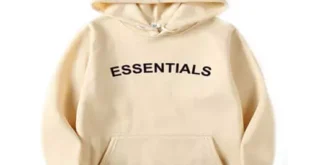Compatibility testing ensures that a software application functions correctly across different devices, operating systems, browsers, network environments, and hardware configurations. The primary goal is to verify the software’s performance under various conditions to ensure it works seamlessly for all users.
Why Compatibility Testing Matters
With the rapid growth of digital platforms and diverse technology, it is crucial for software applications to be compatible across a wide range of environments. Compatibility testing helps identify issues early in the development process. It ensures your software performs as expected, regardless of the end user’s system setup. ideyaLabs provides expert Compatibility Testing Services to help companies reach their full potential.
Different Types of Compatibility Testing
- Hardware Compatibility Testing Software may behave differently on various hardware systems. Testing ensures that your software works with different device types, including desktops, laptops, tablets, and smartphones. It also ensures your software performs correctly on different peripherals like printers, monitors, and external storage devices.
- Software Compatibility Testing Software applications often interact with other software tools and systems. Testing ensures that your product works well with a variety of operating systems, versions, and other software installed on the system. It also checks the compatibility of the software with third-party applications or services.
- Network Compatibility Testing Network conditions like internet speed, latency, and bandwidth can affect the performance of an application. Testing the software’s performance under different network conditions ensures that the user experience is optimal even in varying network environments.
- Browser Compatibility Testing In today’s web-driven world, testing across different browsers is essential. Browser compatibility testing ensures that your web applications function correctly on popular browsers like Google Chrome, Mozilla Firefox, Safari, and Internet Explorer. It helps identify issues with rendering, functionality, and security.
The Benefits of Compatibility Testing Services
- Improved User Experience Compatibility testing ensures that users can access your application without technical issues regardless of their system configuration. A seamless user experience drives customer satisfaction and retention.
- Increased Market Reach By ensuring that your software works on a wide range of devices and platforms, compatibility testing expands your potential market. More users across diverse systems can engage with your product.
- Reduced Development Costs Identifying compatibility issues early saves time and resources. Catching bugs and issues before the software is released minimizes the need for costly post-launch fixes.
- Risk Mitigation Software that does not meet compatibility standards can lead to severe user frustration, bad reviews, and negative brand reputation. Compatibility testing ensures your software delivers a consistent experience and avoids risks related to incompatibility.
Why Choose ideyaLabs for Compatibility Testing Services?
At ideyaLabs, we offer end-to-end compatibility testing solutions tailored to your needs. We understand the complexities of cross-platform compatibility and ensure that your software performs flawlessly across a wide range of devices, operating systems, and browsers.
Expertise and Experience
We have a team of highly skilled professionals who specialize in Compatibility Testing Services. Our experts stay updated with the latest technological trends and testing methodologies. With years of experience, ideyaLabs offers thorough testing to ensure your product meets industry standards.
Comprehensive Testing Coverage
We conduct rigorous compatibility testing across different platforms and environments. From browsers and operating systems to devices and network conditions, we cover every possible compatibility scenario. We ensure your product runs smoothly on any system or device it encounters.
Customized Testing Plans
At ideyaLabs, we understand that every project is unique. Our team works closely with you to create a customized compatibility testing plan. Whether you’re building a mobile app, a web application, or a software product, our solutions are tailored to meet your specific requirements.
Efficient and Cost-Effective Solutions
Our testing process is designed to deliver results quickly without compromising on quality. By identifying issues early, we help you save time and money. Our services are structured to provide maximum value at every stage of development.
How Compatibility Testing Enhances Software Quality
- Cross-Platform Support Compatibility testing ensures that your software works smoothly across a range of devices, operating systems, and environments. It helps deliver a consistent user experience, increasing the likelihood of user adoption.
- Ensures Application Stability Applications that pass compatibility testing are more stable. They are less likely to crash or perform erratically under different environments. Users can rely on your software to work as expected, no matter their setup.
- Reduces User Complaints When your software performs consistently across different platforms, users experience fewer technical issues. Compatibility testing helps minimize complaints related to system incompatibilities.
- Improves Performance Compatibility testing also helps assess how the application performs in different conditions. It ensures that your software is optimized for different system resources, such as processing power and memory, leading to better overall performance.
Steps Involved in Compatibility Testing
- Identify Test Environment Requirements The first step in compatibility testing is determining which environments (browsers, operating systems, devices, etc.) need to be tested. This decision is based on the software’s target audience and the platforms where it will be used.
- Test Execution After preparing the test environment, the next step is executing the compatibility tests. Test cases are designed to simulate real-world conditions and identify any issues with the software.
- Issue Identification and Reporting The results of compatibility tests are analyzed to identify issues. These issues are then documented and reported. The development team is informed of any bugs or problems that need fixing.
- Issue Resolution Once the issues are identified, they are passed on to the development team for resolution. After resolving the issues, the testing team will re-run the tests to ensure the software now functions as expected.
- Final Validation Once all compatibility issues are resolved, a final round of testing is conducted to ensure the software meets compatibility standards. This ensures the application works as intended across all identified environments.
Conclusion: The Importance of Compatibility Testing for Software Success
Software products need to be compatible across multiple platforms to ensure a wide user base and seamless user experience. Compatibility Testing Services help identify and fix issues before they affect end-users. ideyaLabs offers a complete testing solution for your software, from mobile apps to web applications. By ensuring your product works flawlessly across various devices, operating systems, and browsers, we help you enhance quality, improve performance, and ensure user satisfaction.
Investing in compatibility testing guarantees your software’s success across diverse platforms, contributing to better user experience and stronger brand reputation. Reach out to ideyaLabs for comprehensive Compatibility Testing Services tailored to your needs.
Read tech and business related articles by visiting this website.
 The Random Collective Where Curiosity Meets Creativity
The Random Collective Where Curiosity Meets Creativity