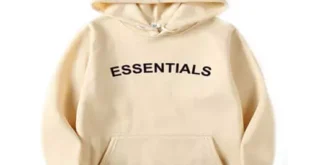Would you say Yes if you get 2 things at the price of one? Talking of Flutter vs. React Native, the two languages have several benefits, but a few challenges about OS to tag along too!
Flutter makes use of DART, publishing on AppStore and Google Play, experience with unit tests, navigation 2.0, BLoC architecture, Firebase services, FCM pushes and Firestore database, experience with CL, ability to understand code written by another developer, ability to plan development process, set the task, check work results, GIT flow, while React Native is based on JavaScript. React Native gives the same speed to the applications as native applications. Features like ‘Hot Reloading’ make it spring up among its counterparts. With big companies like Netflix, Instagram, Facebook, Walmart, etc. Relying on React Native. Things with IT firms will tend to celebrate the ones who are upright and performing, not the ones who are infuriated by the death of their incompetence.
They are both used to develop apps across platforms, have large communities, and are differentiated in terms of performance, UI consistency, development speed, and access to native features. They offer ample documentation and third-party libraries.
Differentiating Flutter vs. React Native
| Points of Comparison | Flutter | React Native |
| Which programming language does it use? | DART | JavaScript |
| Who uses UI rendering? | Uses its own rendering engine that draws all UI elements directly on the screen, eliminating the need to rely on native components on each platform. | It makes use of a JavaScript bridge to communicate with the native components. Which can introduce potential performance bottlenecks and compatibility issues when native components are updated. |
| Customization | offers more flexibility for custom UI design | requires additional work for highly customized UIs |
| Performance | High, rendering engine, animations, consistency across platforms | Requires optimization to achieve native performance |
| Widgets | Pre-built, consistency across platforms | It lags a bit and is not as quick in comparison to its counterparts |
| Architecture, development cycle | It’s better with hot reloading/live reloading and quick iteration | Uses its rendering engine that draws all UI elements directly on the screen, eliminating the need to rely on native components on each platform. |
| Which OS | Both Android and iOS | Both Android and iOS |
| Design | Widget based interface | Allows customization to achieve platform-specific UI elements |
| Interaction with hardware | It accentuates the capabilities of the Skia graphics library to utilize the device’s graphics processing unit for rendering, for faster animations and UI updates compared to software rendering alone; the device’s hardware is actively contributing to the visual output of the app, making it perform better, especially for complex graphics and animations. | JavaScript creates compiler-friendly code that gets converted into native code for each platform. Which is the platform’s APIs to create and manage native UI components, resulting in apps that run smoothly because native apps typically have fewer performance issues and a better user experience. |
| When to use | Good for startups looking to quickly develop proof of concepts or minimum viable products | Good for small and medium-sized businesses looking for scalable, long-term solutions |
| Community support | Slightly less | More |
| Ease of learnability | Tougher due to DART | Component-based interface |
| Component Architecture | When a new version of iOS or Android is released and updates are made to native components, Flutter apps will generally experience fewer issues with their UI rendering compared to React Native apps, as Flutter renders everything within its own canvas, independent of the native components on each platform, while React Native relies more heavily on bridging JavaScript to native components, making it more susceptible to changes in the native UI framework. | When a new OS version comes out and updates native components. Flutter apps are less likely to experience visual glitches or compatibility problems because they are not directly tied to the native UI changes. While React Native apps might need adjustments to ensure proper rendering across different devices. |
Finding Out What Makes Flutter Important
Choose to implement your application with Flutter, when your project requires high performance and consistent UI across platforms. It will also come in handy if you wish to build applications with complex animations and smooth transitions. It works with a widget-based architecture and native-like performance and is suitable for apps requiring a consistent user interface across platforms, for complex animations and visually rich designs. Flutter app development companies are a better choice for highly complex UI designs or performance-critical apps.
Discerning the Importance of React Native
Alternatively, use React Native, if your project requires native features (read: near native features), and access to platform-specific API. But to start using RN, the development teams must be aware of JavaScript. It collaborates easily with existing code bases which makes it a useful addition to programming languages and frameworks. If you prioritize rapid development want to leverage existing JavaScript knowledge. And are okay with potentially needing to make small adjustments to UI elements for platform-specific compatibility, React Native might be more suitable.
Leveraging JavaScript, and React Native allows developers with web development experience to quickly build cross-platform apps. Making it suitable for projects where time-to-market is critical. If the team is primarily JavaScript developers, React Native could be more suitable. If rapid development is a priority, React Native might be the faster option due to its JavaScript familiarity.
Summary
Flutter vs. React Native app development companies leverage the strength of both platforms, offering high-performance, visually rich apps, and rapid development, Team Expertise, Development Speed, UI Customization. Both Flutter vs. React Native frameworks have a large community of developers who ensure. When things regularly updated, libraries and features improve access to native device features. Allowing the creation of apps that look specific for each platform.
See If:
-
- You need high performance and smooth animations.
-
- You want a consistent look and feel across platforms with a single codebase.
-
- If your team is comfortable with Dart, then pick the Flutter framework.
Or If:
-
- You want to leverage existing JavaScript knowledge on your team.
-
- Rapid development time is a priority.
-
- You need to integrate with many native features and components quickly, then pick the React Native framework.
Some mobile app development companies integrate native components. Where necessary for performance-critical features while utilizing the cross-platform framework for most app functionality. If minimal drawbacks like the release of frequent updates and difficulty in integrating components with React Native are ruled out. It seems to be the most viable option for drawing out cross-platform mobile apps.
 The Random Collective Where Curiosity Meets Creativity
The Random Collective Where Curiosity Meets Creativity