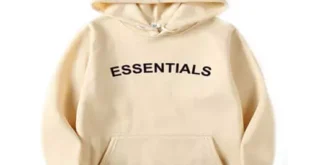The Government e-marketplace (GeM) is an online platform that enables businesses to sell their products and services directly to government buyers. GeM portal simplifies the procurement process for both sellers and government agencies, making it easier to do business with various government departments. If you want to tap into this vast opportunity, the first step is to register your business and list your products on the platform. This guide will walk you through the entire process, using simple language.
Step 1: Register Your Business on GeM
Before you can list your products, you need to register your business on the GeM platform. Here’s how you can do it:
- Visit the GeM Website: Go to the official GeM portal.
- Click on “Seller Registration”: On the homepage, look for the option that says “Seller Registration” or “Sign Up.” Click on it to begin.
- Fill Out the Registration Form: You will need to provide basic details about your business, such as:
- Name of your business
- Type of business (manufacturer, service provider, etc.
- Business address and contact information
- PAN number and bank details
- GST number (if applicable)
- Verify Your Business: GeM may require you to upload certain documents to verify your business. Make sure you have scanned copies of your PAN, GST, and other necessary documents ready.
- Submit and Wait for Approval: After submitting the registration form, GeM will review your application. If everything is in order, you will receive a confirmation email with your GeM seller ID.
Once your registration is complete, you are ready to list your products.
Step 2: Log In to Your GeM Account
After registering, you can log in to your GeM account using the credentials sent to you via email. Go to the GeM website, click “Login,” and enter your username and password. Once you’re logged in, you’ll have access to your dashboard, where you can manage your business profile and list your products.
Step 3: Complete Your Seller Profile
Before listing your products, it’s important to complete your seller profile. A well-filled profile will increase your chances of attracting government buyers. Here’s what you need to do:
- Add Your Business Information: Provide accurate details about your business. This includes your business name, address, contact details, and the type of goods or services you offer.
- Upload Documents: Ensure that all required documents, such as PAN, GST, and bank details, are uploaded to the platform.
- Set Payment Details: Provide your bank account details so that payments can be transferred to you once you start receiving orders.
- Update Your Business Description: Write a clear and concise description of your business. Highlight what makes your products or services unique and why government buyers should choose your offerings.
Once your seller profile is complete, you’re ready to move on to the next step—listing your products.
Step 4: List Your Products on GeM
Now that your profile is set up, it’s time to list the products you want to sell to government buyers. Follow these steps to add your products to the GeM catalog:
- Go to the Product Listing Section: On your GeM dashboard, you will find an option to “Add Product” or “List Product.” Click on it to begin the process.
- Choose the Product Category: GeM has a wide range of product categories. Choose the category that best fits the product you’re offering. For example, if you’re selling office supplies, you would select the appropriate category for that.
- Fill in Product Details: Enter detailed information about your product, including:
- Product name
- Brand (if applicable)
- Product Description
- Price (ensure that your pricing is competitive)
- Technical specifications (e.g., size, material, weight)
- Upload Product Images: Upload clear and high-quality images of your product. Make sure the pictures showcase your product from different angles, as this helps buyers make informed decisions.
- Set Delivery Terms: Specify the delivery timelines for your products. Government buyers will want to know how soon they can expect their order.
- Define Warranty or Support Options: If your product comes with a warranty or after-sales support, mention it in the product listing. This can make your offering more appealing to buyers.
Step 5: Submit Your Product Listing for Approval
Once you’ve filled in all the necessary details, review your product listing to ensure everything is accurate. Double-check the price, description, and specifications to avoid any errors. After you’re satisfied, submit your product listing for approval.
GeM’s team will review your submission to ensure it meets the platform’s standards. The review process typically takes a few days. Once your product is approved, it will be live on the platform and available for government buyers to view.
Step 6: Manage Your Product Listings
Once your products are live, you can manage your listings through your GeM dashboard. Here are a few tips to keep in mind:
- Update Your Listings: If you need to make changes to your product, such as adjusting the price or updating the description, you can easily do so through your dashboard. It’s important to keep your listings updated with the latest information.
- Track Inventory: GeM allows you to manage your inventory levels. Make sure you update the stock levels regularly to avoid running out of products or overselling.
- Respond to Buyer Inquiries: Government buyers may reach out to you with questions or requests for more information. Respond promptly to any inquiries to build trust and improve your chances of making a sale.
Step 7: Receive and Fulfill Orders
Once your products are listed, government buyers can start placing orders. Here’s how the process works:
- Receive Order Notifications: You will receive a notification through your GeM dashboard or via email when a buyer places an order.
- Accept the Order: Review the order details and accept it through your dashboard. If there are any issues, such as low stock or delivery concerns, communicate with the buyer to resolve them.
- Prepare the Product for Delivery: Once you accept the order, prepare the product for delivery. Ensure that the product is properly packed and labeled.
- Ship the Product: Arrange for the product to be shipped to the buyer as per the delivery terms agreed upon. You can choose your preferred logistics provider or use GeM’s logistics partners.
- Mark the Order as Completed: After the product is delivered, mark the order as completed in your GeM dashboard. This will help ensure timely payment.
Step 8: Receive Payment
One of the major advantages of GeM is its secure and reliable payment system. Once you’ve delivered the product and marked the order as completed, the government buyer will initiate the payment process. Payments are made directly to the bank account you provided during the registration process. GeM ensures that suppliers are paid on time, reducing the risk of delayed payments.
Step 9: Build a Reputation on GeM
As you continue selling on GeM, focus on building a strong reputation by delivering quality products on time and providing excellent customer service. Government buyers often look for suppliers with good reviews and a track record of reliability. Here’s how you can enhance your reputation on GeM:
- Maintain Product Quality: Always deliver products that meet the specifications mentioned in your listing. Avoid cutting corners, as government buyers expect high-quality goods.
- Offer Competitive Pricing: Keep your prices competitive to attract more buyers. Monitor the prices of similar products on GeM and adjust yours accordingly.
- Provide Excellent Customer Service: Respond to buyer inquiries quickly, resolve any issues professionally, and ensure smooth communication throughout the transaction process.
Note: Now easily list your product on the gem portal through gem catalogue service.
Conclusion
Listing your products on GeM is a fantastic opportunity to grow your business by selling directly to government buyers. The process is straightforward, from registering your business to listing your products and fulfilling orders. By following the steps outlined in this guide, you can start selling on GeM in no time and unlock the potential of government procurement for your business. So, if you haven’t already, get registered on GeM today and take your business to new heights!
 The Random Collective Where Curiosity Meets Creativity
The Random Collective Where Curiosity Meets Creativity