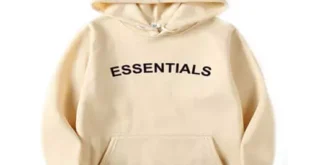In recent years, mobile devices have gained immense capabilities, allowing users to experience high-quality visuals, including 3D animations. With the growing demand for 3D animation services across industries, optimizing animations specifically for mobile platforms has become essential. This blog will explore the best practices and techniques to ensure smooth, visually stunning, and efficient 3D animations on mobile devices, making them suitable for any animation studio in Hollywood or individual developer seeking to deliver a high-quality mobile experience.
Why Optimizing 3D Animations for Mobile Matters
Optimizing 3D animations for mobile isn’t just a nice-to-have; it’s necessary. Users expect fast load times, fluid visuals, and battery-efficient experiences. However, mobile devices differ greatly in hardware from PCs or consoles, where 3D modeling services often create animations without such stringent constraints. For mobile platforms, we must find the balance between visual fidelity and resource efficiency.
Common Challenges of 3D Animations on Mobile Devices
- Limited Hardware: Even high-end mobile devices are still less powerful than gaming consoles or PCs.
- Battery Consumption: 3D graphics and animations drain battery life.
- Storage Constraints: Mobile storage is limited, requiring optimization for smaller file sizes.
- Screen Size Variability: Adapting 3D animations to look good across diverse screen resolutions.
Key Techniques for Optimizing 3D Animations on Mobile
1. Efficient 3D Modeling and Geometry Optimization
Creating optimized models is the cornerstone of mobile-friendly 3D animations. 3D modeling services should:
- Reduce Polygon Count: Aim for a low poly count without compromising visual quality. Use tools to decimate polygons in areas where detail isn’t crucial.
- Use LOD (Level of Detail): Different levels of detail adjust the model complexity based on the viewer’s distance, helping save resources when objects are further away.
2. Texture Optimization
Textures significantly affect loading times and memory usage. Here’s how to manage them:
- Reduce Texture Resolution: High-res textures are visually appealing but unnecessary on smaller screens. Using 512×512 or 256×256 textures is often adequate.
- Texture Atlases: Combine multiple textures into a single image, reducing draw calls and boosting performance.
- Mipmapping: Implement mipmaps to dynamically lower texture quality when objects are further away, enhancing performance without affecting quality.
3. Implementing Real-Time Lighting with Caution
Lighting can be demanding on resources. Use these strategies to strike a balance:
- Baked Lighting: Pre-compute lighting and shadows onto textures, so real-time calculations aren’t required.
- Avoid Complex Shadows: Use simpler shadow techniques like blob shadows, or reduce shadow resolution to prevent lag.
- Limit Light Sources: Mobile devices struggle with multiple lights. Use one or two main light sources and keep them static.
4. Animation Optimization Techniques
3D animations need to run smoothly without overtaxing the device. Here are ways to optimize animations:
- Keyframe Reduction: Minimize the number of keyframes in an animation. Smooth transitions with minimal keyframes use less memory and processing power.
- Skeletal and Vertex Animation Blending: Instead of computing all vertices per frame, blend skeletal animations with vertex animations for lightweight yet expressive animations.
- Use GPU Skinning: Offload bone transformations to the GPU, which is faster and more efficient than CPU calculations for mobile devices.
5. Shader Optimization
Shaders add visual effects but can consume resources. Optimize by:
- Using Mobile-Friendly Shaders: Avoid complex shaders, such as those with multiple reflections or refractions, and use shaders specifically designed for mobile.
- Minimizing Overdraw: Control the number of layers rendered to avoid overlapping textures and excessive shading, reducing the computational load.
6. Data Compression for Smaller File Sizes
Reduce the download and storage footprint of animations:
- Use Compressed Formats: Consider using formats like Draco or glTF to compress 3D models without sacrificing much quality.
- Texture Compression: Use mobile-compatible compression methods like ETC2 or ASTC, which compress textures without significant quality loss.
7. Level Streaming and Object Culling
Instead of loading all assets at once, level streaming and culling only load what’s needed:
- Level Streaming: Load only parts of the scene as needed, allowing smoother and faster rendering.
- Frustum and Occlusion Culling: Ensure that only visible objects within the camera’s view are rendered.
Case Studies of Successful Mobile 3D Animation Optimizations
1. Animated Product Previews in eCommerce
In the eCommerce sector, animation studios in Hollywood have created optimized, immersive 3D product previews for mobile apps. By leveraging 3D modeling services and optimizing for lower poly counts, these studios have successfully delivered realistic yet resource-efficient previews that load quickly and offer real-time interaction.
2. Gaming and Interactive Experiences
Games have long embraced mobile optimization techniques, particularly in Hollywood and other animation hubs. For example, popular mobile games often use LOD, level streaming, and simplified shaders to create engaging, visually impressive experiences that don’t drain device resources.
Tools and Software for Mobile 3D Animation Optimization
1. Unity and Unreal Engine
Unity and Unreal Engine are ideal for mobile 3D development, offering tools specifically geared toward optimization, such as texture compression options, lighting management, and streamlined mobile-friendly shaders.
2. Autodesk Maya and Blender
For 3D modeling services, tools like Maya and Blender allow extensive geometry and texture optimizations, making it easier to manage polygon counts, apply texture compression, and export models in mobile-ready formats.
3. Other Software Solutions
Many other tools, such as ZBrush for high-detail models and Substance Painter for texture optimization, play a role in producing mobile-friendly 3D animations by providing options to simplify and compress assets.
Testing and Quality Assurance for Mobile Optimization
Testing on multiple devices ensures compatibility, performance, and user experience. QA processes should include:
- Performance Benchmarks: Testing frame rates and loading times on devices with varying specs.
- User Experience Testing: Assessing animation quality on different screen sizes and resolutions.
- Battery and Memory Consumption Analysis: Ensuring animations are efficient and don’t overly strain the device’s resources.
The Future of Mobile 3D Animation: Trends and Predictions
The world of mobile 3D animation services is evolving rapidly. With advances in mobile hardware, including augmented reality (AR) and virtual reality (VR), as well as software improvements, the boundaries of what’s possible are expanding. Studios, including those in Hollywood, will continue to refine techniques to produce stunning visuals that perform seamlessly across devices, even as demand for higher visual quality and interactivity grows.
Conclusion: Mastering Mobile 3D Animation Optimization
With the growing demand for high-quality 3D animation services on mobile, the techniques discussed above will prove essential for anyone looking to create immersive and efficient animations. Whether working within an animation studio in Hollywood or as an independent developer, following these best practices will ensure a seamless experience for mobile users and help keep animations engaging without compromising performance. By balancing visual quality and resource management, we can continue pushing the boundaries of 3D animations on mobile devices.
By optimizing animations in ways that are both resource-efficient and visually captivating, the future of 3D animation services for mobile looks promising, paving the way for new possibilities in mobile entertainment, advertising, gaming, and beyond.
 The Random Collective Where Curiosity Meets Creativity
The Random Collective Where Curiosity Meets Creativity