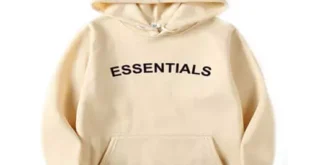As a small business owner, you know how crucial it is to stay on top of your finances. The right accounting software can save you time, reduce stress, and provide insights that help your business grow. Enter QuickBooks 2025, the latest version of the powerful accounting tool trusted by millions of small businesses worldwide. In this comprehensive guide, we’ll walk you through the essential features and new updates in QuickBooks 2025, showing you how to make the most of this powerful software.
Why QuickBooks 2025 is the Perfect Tool for Small Business Owners
QuickBooks has been the gold standard for small business accounting for years, and QuickBooks 2025 continues this tradition while adding exciting new features and improvements. The intuitive interface, cloud-based capabilities, and ability to integrate with a wide range of third-party apps make QuickBooks 2025 an indispensable tool for managing your business finances.
But what truly sets QuickBooks 2025 apart is its focus on user-friendliness and automation. Whether you’re a seasoned accountant or just starting out, QuickBooks 2025 is designed to simplify your accounting tasks, saving you time and reducing the chances of error. Let’s dive into the key features and updates that will help you master QuickBooks 2025.
Streamlined Dashboard for Easy Navigation
One of the first things you’ll notice in QuickBooks 2025 is its modernized dashboard. The new design is clean, intuitive, and fully customizable, allowing you to prioritize the information that matters most to you. From the dashboard, you can quickly access your bank accounts, invoices, expenses, and reports. This centralized view saves you time by minimizing the need to click through multiple menus.
Enhanced Automated Bookkeeping
QuickBooks 2025 is packed with automation features designed to take the guesswork out of bookkeeping. The software now automatically categorizes your transactions by syncing directly with your bank accounts, credit cards, and even PayPal. This eliminates manual entry, saving you hours each week while ensuring your books are always accurate.
You’ll also find improved bank reconciliation tools, which now feature even smarter matching algorithms. QuickBooks 2025 can automatically match your transactions to previously recorded entries, making reconciliations faster and more accurate. For a small business owner, this means more time to focus on growth and less time on mundane tasks.
Real-Time Financial Insights
With QuickBooks 2025, you don’t have to wait until the end of the month to know where your business stands. The software now offers real-time financial reporting, so you can get an up-to-the-minute view of your cash flow, profits, and losses. The reports are customizable, allowing you to drill down into specific areas of your business for more detailed insights.
Whether you’re tracking sales, expenses, or profits by department, QuickBooks 2025’s robust reporting tools provide the clarity you need to make informed decisions. This level of insight is invaluable for making data-driven decisions that drive your business forward.
Smarter Invoicing and Payment Processing
QuickBooks 2025 makes invoicing a breeze with its smart invoice templates and enhanced payment processing capabilities. You can now easily create professional-looking invoices with just a few clicks. The software even remembers your recurring customers and their preferences, streamlining the process even further.
But that’s not all. QuickBooks 2025 allows you to accept payments directly from invoices, whether it’s via credit card, ACH transfer, or PayPal. This speeds up the payment process, reduces delays, and improves your cash flow. Plus, with the ability to set up automatic reminders, you’ll never have to chase down overdue payments again.
Advanced Payroll Features
Managing payroll can be one of the most time-consuming tasks for small business owners, but QuickBooks 2025 simplifies this process with its advanced payroll features. You can now automate tax calculations and filing, saving you hours and reducing the risk of errors. The software also ensures compliance with local, state, and federal tax laws, so you don’t have to worry about changing regulations.
QuickBooks 2025 also integrates seamlessly with time-tracking tools, allowing you to easily track employee hours and convert them into payroll. Plus, the software can generate pay stubs, process direct deposits, and create tax forms—all in one place.
Integration with Third-Party Apps
QuickBooks 2025 continues to support a wide range of third-party integrations, giving you the flexibility to connect your accounting software with other tools you use to run your business. Whether you’re managing inventory, running a CRM, or tracking projects, QuickBooks 2025 makes it easy to integrate these tools into one cohesive system.
The updated App Marketplace is more user-friendly than ever, offering personalized recommendations based on your business needs. This level of integration ensures your financial data flows seamlessly across all platforms, so you can manage your entire business ecosystem from within QuickBooks.
Powerful Tax Features
Taxes are a major concern for any small business, but QuickBooks 2025’s tax features make it easier than ever to stay compliant and reduce your tax burden. The software automatically tracks your sales tax, calculates tax liabilities, and helps you file your taxes electronically. With QuickBooks 2025, you can easily generate the necessary reports to file your returns with minimal effort.
Additionally, QuickBooks 2025 offers estimated tax payment tracking for freelancers and self-employed individuals. This ensures that you’re always on top of your estimated quarterly payments, preventing any unpleasant surprises at tax time.
Mobile App for On-the-Go Accounting
As a busy small business owner, you’re always on the move. That’s why QuickBooks 2025’s mobile app is such a game-changer. The app allows you to manage your business finances from anywhere, whether you’re at the office, on-site with a client, or traveling. You can send invoices, track expenses, view financial reports, and even capture receipts with the camera feature.
The mobile app syncs in real-time with your desktop version, ensuring you have the latest information at your fingertips. This mobility gives you the flexibility to run your business from anywhere without losing sight of your finances.
Customer Support You Can Count On
QuickBooks 2025 provides world-class customer support to help you get the most out of the software. Whether you need assistance with a specific feature, troubleshooting, or guidance on best practices, QuickBooks’ support team is available 24/7 via phone, chat, or email.
In addition to direct support, QuickBooks 2025 offers an extensive knowledge base, tutorials, and training materials to help you master the software on your own. Whether you’re a beginner or an advanced user, the resources available ensure that you can solve problems quickly and efficiently.
Scalable Solutions for Growing Businesses
As your business grows, QuickBooks 2025 grows with you. The software offers a variety of pricing tiers and features designed to scale with your business, from sole proprietors to larger enterprises. Whether you need additional users, enhanced reporting, or industry-specific tools, QuickBooks 2025 can be customized to fit your business needs.
Upgrading to more advanced plans unlocks additional features like project management, advanced reporting, and inventory tracking, providing you with all the tools necessary to manage a growing business.
Conclusion: QuickBooks 2025 is a Game-Changer for Small Business Owners
Mastering QB 2025 will take your business to the next level. With its automation, real-time insights, and seamless integration and provides the tools you need to streamline your accounting, reduce errors, and make smarter business decisions. Whether you’re managing payroll, tracking expenses, or processing payments, QuickBooks 2025 has everything you need in one easy-to-use platform.
By embracing QuickBooks , you’ll save time, reduce stress, and gain greater control over your business finances. If you’re ready to take your small business to new heights, mastering QB is the first step.
 The Random Collective Where Curiosity Meets Creativity
The Random Collective Where Curiosity Meets Creativity