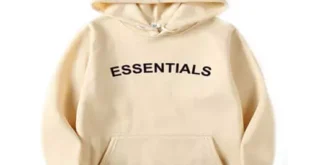In 2024, optimizing your crawl budget for eCommerce sites remains a critical aspect of search engine optimization (SEO). The crawl budget refers to the number of pages a search engine’s crawler (like Googlebot) is willing to visit and index on your site within a given time frame. For eCommerce sites, which often have vast inventories and dynamic content, managing this budget efficiently can significantly impact your site’s visibility and ranking in search engine results pages (SERPs).
Understanding Crawl Budget
Before diving into optimization strategies, it’s essential to understand the components of a crawl budget:
- Crawl Rate Limit: This determines how frequently Googlebot can crawl your site without overwhelming your server. It’s adjusted based on your server’s performance and Google’s crawling algorithms.
- Crawl Demand: This depends on how popular your pages are and how stale the content is. Pages with higher traffic or recent updates are more likely to be crawled.
In essence, your crawl budget is influenced by both how much your site can handle and how much Google wants to crawl your pages. For large eCommerce sites, ensuring that the most critical pages are indexed while avoiding unnecessary crawling of low-priority pages is crucial.
Why Crawl Budget Matters for eCommerce
eCommerce websites often have:
- Large inventories: Thousands of product pages.
- Faceted navigation: Filters that can create multiple URLs for the same product.
- Dynamic content: Regular updates in prices, availability, and new products.
Without proper management, search engines might waste their crawl budget on non-essential pages, leaving important ones unindexed. This can lead to lower visibility for key products and categories, affecting your overall SEO performance.
Key Strategies to Optimize Your Crawl Budget
- Prioritize High-Value Pages
Not all pages on your site are equal. Some drive more traffic and conversions, while others serve as informational or utility pages. Identify and prioritize the following:- Core Product Pages: Ensure your top-selling and most searched-for products are crawled frequently.
- Category Pages: These pages often serve as entry points for users, making them crucial for SEO.
- New and Updated Pages: Fresh content needs to be indexed quickly to appear in relevant searches.
- Use internal linking strategically to signal the importance of these pages to search engines.
- Optimize Your Site Structure
A well-organized site structure aids in efficient crawling. Consider the following:- Flat Architecture: Reduce the depth of your site’s hierarchy so that critical pages are no more than three clicks away from the homepage. This ensures they are easier for crawlers to reach.
- Clear Navigation: Simplify your menu and ensure that every page is accessible through logical pathways.
- Breadcrumbs: These provide an additional layer of navigational aids, helping both users and crawlers understand the site’s structure.
- Manage Faceted Navigation
Faceted navigation, while beneficial for user experience, can create endless URL variations that may overwhelm crawlers. To manage this:- Use Canonical Tags: For pages that can be reached through multiple URLs, use canonical tags to indicate the preferred version.
- Implement URL Parameters: Use Google Search Console’s URL parameters tool to tell Google how to handle different parameters, preventing unnecessary crawling of similar pages.
- Robots.txt and Noindex: Block non-essential parameters or low-priority pages using robots.txt or noindex tags.
- Reduce Crawl Waste
Crawl waste occurs when search engines spend time on pages that don’t add value to your site’s SEO. Common culprits include:- Duplicate Content: Use canonical tags or 301 redirects to resolve duplicate content issues.
- Soft 404s: Pages that don’t exist but return a 200 OK status waste crawl budget. Regularly audit and fix these pages.
- Paginated Content: If you have paginated content, use the rel=”next” and rel=”prev” attributes to guide crawlers through the series.
- Enhance Site Speed and Performance
A fast, responsive site encourages more frequent and deeper crawling by search engines. Key actions include:- Optimize Images: Compress images and use next-gen formats like WebP to reduce load times.
- Leverage Browser Caching: Set appropriate cache expiration for your assets to reduce server load.
- Minify Code: Minify CSS, JavaScript, and HTML to improve page load times.
- Additionally, consider implementing a Content Delivery Network (CDN) to ensure faster loading across different geographical locations.
- Monitor and Adjust Crawl Settings in Google Search Console
Google Search Console provides tools to help you monitor and adjust your crawl settings:- Crawl Stats Report: This report gives insights into how Googlebot is interacting with your site, helping you identify and address crawl issues.
- URL Inspection Tool: Use this tool to check if a specific page is indexed and request re-crawling if necessary.
- Crawl Rate Settings: Although Google typically manages this automatically, you can request a higher or lower crawl rate if you notice performance issues.
- Implement Structured Data
Structured data helps search engines understand the content and context of your pages, making crawling more efficient. For eCommerce sites:- Product Schema: Implement schema markup for products, reviews, prices, and availability to enhance SERP appearance.
- Breadcrumb Schema: Use breadcrumb schema to help search engines understand your site’s structure better.
- Structured data can lead to rich results, which not only improve your visibility but also ensure that search engines understand the most critical aspects of your pages.
- Regularly Audit and Update Your Content
Regular audits help identify and eliminate outdated or low-value pages that may be consuming your crawl budget. Focus on:- Content Pruning: Remove or merge thin content that doesn’t contribute to your SEO goals.
- Update Older Pages: Refresh content that’s still relevant but may be outdated. This can encourage crawlers to revisit these pages.
- Use tools like Screaming Frog or DeepCrawl to automate the auditing process and gain insights into how search engines view your site.
- Optimize XML Sitemaps
An optimized XML sitemap serves as a roadmap for search engines. Ensure that your sitemap:- Includes Only Essential Pages: Exclude noindex pages, duplicates, and those blocked by robots.txt.
- Is Kept Updated: Regularly update your sitemap to reflect new, updated, or removed pages.
- Is Submitted to Google Search Console: Always submit your sitemap to ensure Google is aware of your site’s structure.
- Use Server Logs to Analyze Crawl Behavior
Analyzing server logs provides a granular view of how search engines crawl your site. Focus on:
- Identifying Crawl Priorities: See which pages are being crawled frequently and adjust your SEO strategy accordingly.
- Spotting Errors: Look for 404 errors, redirects, or other issues that could be wasting your crawl budget.
Server logs give you actionable insights into how to optimize your site for better crawling and indexing.
Conclusion
In 2024, optimizing your crawl budget is more critical than ever for eCommerce sites. With the vast number of pages, frequent updates, and potential for duplicate content, effective management ensures that search engines focus on your most valuable content. By prioritizing high-value pages, optimizing site structure, reducing crawl waste, and leveraging tools like Google Search Console, you can enhance your site’s visibility and performance in search results. Regular audits and continuous adjustments are key to staying ahead in the competitive eCommerce landscape.
 The Random Collective Where Curiosity Meets Creativity
The Random Collective Where Curiosity Meets Creativity