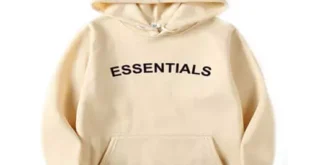The discussion will ask with a short introduction and will be followed by pros and cons of Kotlin!
Although this blog does not convey an advanced learning focus on Kotlin for Android, it is a general-purpose programming language that works with Java. It is open-source, statically typed language that targets Java Virtual Machine, Android, and JavaScript. It is design to make app development faster and easier. Kotlin is 40% more compact than Java, and runs on Java’s virtual machine. It is easily learn, and has expressive syntax.
Kotlin app development services were first introduced by JetBrains in 2011, which is the originator of IntelliJ IDEA, PyCharm, and many other top IDEs. It got its name from ‘Kotlin Island’ in St. Petersburg, Russia. Kotlin made to perform better than Java. But JetBrains didn’t put an effort into writing an entire new IDE from scratch. This was the reason why Kotlin was made 100% interoperable with Java. If you’re planning to fiddle around with Kotlin along with Java, you can do that without guilt.
Kotlin sharing and app-cloud based services which offer a higher level feature set like Google Firebase will feature on Android as a platform in coming times. It is widely used for Android app development because of its concise syntax, excellent interoperability with Java (allowing gradual integration with existing Java code), built-in null safety features that prevent common errors, and official support from Google, making it a more productive and reliable language for Android development compared to traditional Java.
Kotlin for Android development allows developers to write less code while maintaining readability, increasing development speed. Its type system automatically handles null checks, preventing common “NullPointerException” errors.
Kotlin is backward compatible with Java, can be gradually migrated and coupled with legacy applications. The syntax is compact, readable as compared to Java, allowing developers to write less code while maintaining functionality. Developer productivity is definitely improve due to classes, where objects – modules – methods call and reuse when required, reducing the time required to compile and run the code.
Kotlin prevents null pointer exceptions by clearly distinguishing between nullable and non-nullable types. By officially supporting Kotlin, Google actively contributes to its development, provides extensive documentation, and encourages developers to use it for new Android projects.
| Points of Differences | Kotlin |
| Modern or Old | Kotlin is a modern programming language |
| Procedural or Object Oriented | Kotlin is an object-oriented language. |
| What does it not cover? | Kotlin covers all these issues effectively. |
| Syntax | Has a very simple code and chances of errors are less. |
| Which applications do these support? | Developers are approaching machine learning, data processing, real-time video, voice modification, automatic picture, and corrections – far better than the approach followed by Java developers who have to reluctantly write features twice, thrice, until they are able to find the right library, involve a multiplication of bugs and lose a huge amount of time simultaneously. |
| Development Language | JavaScript |
| Platform compatibility | Primarily used for native Android app development |
| Features | Minimal code, advanced compiler, increased performance, NullPointerException safety |
| Performance | Kotlin applications directly interact with the device so are faster than Flutter applications. |
| UI/UX | Kotlin Multi Platform lets you utilize native UI elements to its fullest |
| Time to market | Kotlin Multiplatform requires familiarity with different tech stacks, not just Kotlin |
| Deployment Options | It can deploy on any platform. |
| Popular Apps | Pinterest, Coursera, Evernote, Postmates, Evernote, Corda, Coursera, Uber, Spring By Pivotal, Atlassian | Trello, Netflix, Zomato, Amazon Web Services, Basecamp3 |
| Code | Kotlin programming language comes with a concise syntax that is easy to read, even by non-programmers. It is easier than Java (because that is also an Android app development language) and is easily maintainable. |
| Use Cases | Kotlin is being used for creating (1) android development, (2) server – side web apps, (3) web development, (4) data science, (5) desktop applications, and (6) embedded systems. |
| Cross – Platform Compatibility | Kotlin makes use of Kotlin multi platform to share code between Android and iOS projects to implement (1) networking, (2) data validation, (3) data storage, (4) analytics, (5) computations, and (6) related application logic. |
| Interoperability with Java | Kotlin is fully interoperable with legacy Java code, and is able to express the same idea in fewer words. It is use to write platform logic, allowing Flutter to communicate with Kotlin native components. |
Android App Development companies adopted Kotlin to make usual programming an enjoyable experience. It found to extremely compatible with Java, comes along with customizable translations. Is readable as it makes use of named parameters and default arguments; there are no NullPointerExceptions at runtime and also reduces the number of variants of overloaded functions.
Further, it features a variation of a switch statement that allows matching on arbitrary expressions. It supports smart casts. Kotlin also makes use of existing functions with the help of helper class to wrap String. It incorporates lambdas and the ability to create builders that use JSON-like syntax that also happens to be syntactically valid. And it is expressive with lots of functional parameters. All this and more lets Android developers build complex data structures (with declarative syntax) along with having inline access to the full capabilities of the Kotlin language.
What is Kotlin good at?
Kotlin features named parameters and default arguments. It prevents null-related errors, reduces the complexity of overloaded functions, making code simpler to manage. It offers a flexible version of the switch statement, allowing matching on arbitrary expressions. Kotlin has features that significantly improve code readability and reduce potential errors by automatically managing data type conversions (“type casting”) and by allowing developers to write concise, expressive code using functional programming concepts like lambdas and builders.
What Improvements Required in Kotlin?
Kotlin is tough at a glance, with a learning curve, for developers new to Java. Its community is still smaller compare to Java, fewer examples available. Some developers report that Kotlin’s compilation times are slower than Java, which affect productivity in large projects. By utilizing features like automatic type casting, lambdas, and builders, Kotlin empowers developers to write cleaner, more maintainable code with less boilerplate, especially when working with complex data structures.
 The Random Collective Where Curiosity Meets Creativity
The Random Collective Where Curiosity Meets Creativity