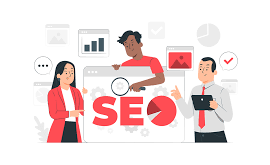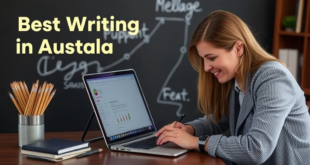More individuals than ever before are using mobile devices to access the internet in the current digital era. Due to this change, it is imperative that companies and website owners give mobile-friendly websites top priority. A mobile-friendly website has a big impact on your search engine rankings in addition to improving user experience. This tutorial offers crucial technical SEO advice to assist you in developing a mobile-friendly website that draws in and keeps users.
1. Implement Responsive Web Design
What is Responsive Web Design?
Responsive web design ensures that your website adapts seamlessly to different screen sizes and devices, providing an optimal viewing experience for users whether they’re on a smartphone, tablet, or desktop computer.
Why It Matters
- User Experience: A responsive design offers easy navigation and readability, reducing frustration and bounce rates.
- SEO Benefits: Google favors responsive websites in its search rankings, as they provide a consistent user experience across devices.
- Cost-Effective: Maintaining a single responsive site is simpler and more cost-effective than managing separate mobile and desktop versions.
Best Practices
- Fluid Grids: Use percentage-based widths rather than fixed pixels to allow your layout to adjust fluidly.
- Flexible Images: Ensure images scale appropriately within their containers to prevent distortion.
- Media Queries: Utilize CSS media queries to apply different styles based on the device’s screen size and orientation.
Also read:- Mobile SEO: Technical Considerations for Mobile-Friendly Sites
2. Optimize Page Load Speed
Importance of Speed
Mobile users expect quick access to information. Slow-loading pages can lead to higher bounce rates and lower search rankings.
Techniques to Improve Speed
- Minimize HTTP Requests: Reduce the number of elements on your page to decrease the number of server requests.
- Enable Compression: Use tools like Gzip to compress files, which reduces their size and speeds up load times.
- Optimize Images: Compress images without losing quality using formats like JPEG, PNG, or WebP. Implement responsive images to serve different sizes based on the device.
- Leverage Browser Caching: Store frequently used resources in the user’s browser to speed up subsequent visits.
- Minify CSS, JavaScript, and HTML: Remove unnecessary characters and spaces from your code to reduce file sizes.
- Use a Content Delivery Network (CDN): Distribute your content across multiple servers worldwide to ensure faster delivery to users regardless of their location.
3. Simplify Mobile Navigation
Importance of Clear Navigation
Complex navigation can confuse mobile users, leading to frustration and increased bounce rates. Simplifying your navigation ensures users can find what they need quickly and easily.
Best Practices
- Hamburger Menus: Use collapsible menus to save space and keep the interface clean.
- Prioritize Essential Links: Include only the most important navigation links to avoid overwhelming users.
- Large Tap Targets: Ensure buttons and links are large enough to be easily tapped on smaller screens without accidental clicks.
- Sticky Navigation: Keep navigation menus visible as users scroll to provide easy access to different sections.
- Avoid Flash and Pop-ups: These can be disruptive on mobile devices and may be penalized by search engines.
4. Optimize Content for Mobile
Enhancing Readability
Content should be easy to read and interact with on smaller screens. Poor readability can lead to user frustration and reduced engagement.
Tips for Mobile Content Optimization
- Use Clear and Concise Headlines: Make sure your headlines are easy to read and understand at a glance.
- Short Paragraphs: Break content into small, manageable chunks to improve readability.
- Bullet Points and Lists: Use bullet points to present information clearly and make it easier to scan.
- Readable Font Sizes: Ensure your text is large enough to read without zooming in.
- Optimize Images and Videos: Use high-quality visuals that load quickly and adjust to different screen sizes. Provide captions and descriptions for multimedia content to enhance accessibility.
5. Utilize Structured Data and Schema Markup
What is Structured Data?
Structured data, or schema markup, is a standardized format for providing information about your page to search engines. It helps search engines understand the content and context of your site, enhancing your visibility in search results.
Benefits for Mobile SEO
- Rich Snippets: Display additional information like star ratings, images, and prices in search results, making your listings more attractive.
- Enhanced Visibility: Structured data can help your content appear in specialized search features like Knowledge Graphs and carousels.
- Better Indexing: Assists search engines in crawling and indexing your site more effectively, potentially boosting your rankings.
How to Implement Schema Markup
- Choose Relevant Schemas: Select appropriate schema types for your content, such as articles, products, or events.
- Use Tools: Utilize tools like Google’s Structured Data Markup Helper to generate the correct markup for your pages.
- Validate Your Markup: Use Google’s Rich Results Test to ensure your structured data is correctly implemented and error-free.
- Monitor Performance: Track how your structured data impacts your search visibility and make adjustments as needed.
6. Ensure Mobile Security with HTTPS
Importance of HTTPS
Security is a top priority for both users and search engines. HTTPS encrypts data between the user’s browser and your server, protecting sensitive information.
Benefits of HTTPS for Mobile SEO
- Trust and Credibility: Users are more likely to trust and engage with secure websites.
- SEO Advantage: Google uses HTTPS as a ranking signal, giving secure sites a potential boost in search results.
- Data Protection: Ensures that data transmitted between your site and users remains secure, reducing the risk of data breaches.
Implementation Steps
- Obtain an SSL Certificate: Purchase and install an SSL certificate from a trusted provider.
- Update URLs: Ensure all your website URLs use HTTPS instead of HTTP.
- Redirect HTTP to HTTPS: Implement 301 redirects to guide users and search engines to the secure version of your site.
- Update Internal Links: Make sure all internal links point to the HTTPS versions of your pages.
- Monitor for Mixed Content: Ensure all elements on your pages (images, scripts, etc.) are loaded over HTTPS to prevent security warnings.
7. Optimize for Mobile-First Indexing
Understanding Mobile-First Indexing
Google primarily uses the mobile version of your site for indexing and ranking. This means your mobile site should have the same content and functionality as your desktop site to ensure consistency in search performance.
Best Practices
- Content Parity: Ensure all important content is available on both mobile and desktop versions.
- Consistent Metadata: Maintain the same meta titles, descriptions, and structured data across versions.
- Avoid Cloaking: Present the same content to both users and search engines to comply with Google’s guidelines.
- Mobile-Friendly Formats: Implement formats that work well on mobile devices, such as responsive images and adaptive videos.
8. Leverage Accelerated Mobile Pages (AMP)
What is AMP?
AMP is an open-source framework designed to create fast-loading mobile pages by stripping down unnecessary elements.
Benefits of AMP
- Faster Load Times: AMP pages load significantly faster, improving user experience and reducing bounce rates.
- Improved SEO: Google often prioritizes AMP pages in mobile search results, potentially increasing visibility.
- Enhanced User Engagement: Faster pages lead to higher user satisfaction and increased engagement.
How to Implement AMP
- Choose a Platform: If you’re using a CMS like WordPress, there are plugins available to help you create AMP pages easily.
- Create AMP Versions: Develop AMP versions of your key pages, ensuring they adhere to AMP’s specifications.
- Validate AMP Pages: Use the AMP Validator to ensure your pages comply with AMP standards.
- Monitor Performance: Track how AMP pages perform in terms of load speed, user engagement, and search rankings to assess their impact.
9. Optimize Images for Mobile
Importance of Image Optimization
Images play a crucial role in enhancing the visual appeal of your website, but unoptimized images can slow down your site, especially on mobile devices.
Tips for Optimizing Images
- Choose the Right Format: Use JPEG for photographs, PNG for graphics with transparency, and WebP for better compression without losing quality.
- Compress Images: Use tools like TinyPNG or ImageOptim to reduce file sizes without compromising quality.
- Use Responsive Images: Implement the
srcsetattribute to serve different image sizes based on the device’s screen size. - Lazy Loading: Load images only when they are about to enter the viewport, reducing initial load times.
- Proper Dimensions: Ensure images are appropriately sized for their containers to prevent unnecessary scaling.
Conclusion
Creating a mobile-friendly website is no longer optional—it’s a necessity. By implementing these technical SEO tips, you can enhance your site’s performance on mobile devices, improve user experience, and boost your search engine rankings. Focus on responsive design, optimize your page speed, simplify navigation, and ensure your content is easily accessible and engaging for mobile users. Regular audits and continuous monitoring will help you stay ahead of the curve and maintain a strong mobile presence.
Embrace these strategies to provide your mobile visitors with a seamless, enjoyable experience while simultaneously driving your website’s visibility and success in search results. Investing in mobile-friendly technical SEO today will set the foundation for your online growth and competitiveness in the years to come.
 The Random Collective Where Curiosity Meets Creativity
The Random Collective Where Curiosity Meets Creativity