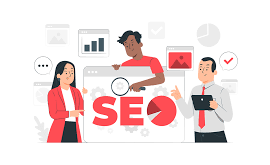When building or upgrading a PC, one of the key challenges is ensuring that all components work harmoniously together. No matter how powerful an individual part may be, your overall system performance can be limited by a bottleneck. Understanding the science behind PC bottleneck calculations can help you make better choices and maximize your investment in your hardware. In this article, we’ll delve into the details of how bottleneck calculators work and the principles behind them.
What Is a Bottleneck in a PC Setup?
A bottleneck occurs when one component of your computer is significantly less capable than the others, limiting the overall performance. Imagine driving a sports car on a congested road: the car has the potential for high speed, but traffic slows it down. Similarly, in a PC, a bottlenecked component holds back the performance of other components.
Types of PC Bottlenecks
To understand how bottleneck calculator work, you first need to grasp the common types of bottlenecks in a PC:
- CPU Bottleneck: This happens when the central processing unit (CPU) can’t process data fast enough to keep up with the demands of your graphics card (GPU) or other tasks.
- GPU Bottleneck: Occurs when the graphics card is too weak to handle the load, despite having a powerful CPU.
- RAM and Storage Bottlenecks: Insufficient or slow RAM and storage devices can also limit overall system performance.
The key to solving these issues lies in understanding the relationship between different components and using tools like PC bottleneck calculator to analyze potential mismatches.
The Science of Bottleneck Calculations
So, how do bottleneck calculators work? These tools use a combination of benchmarks, algorithms, and hardware specifications to predict how well your CPU and GPU will perform together. Let’s break down the science behind it.
1. Benchmark Data and Performance Metrics
Bottleneck calculators rely on extensive databases of performance benchmarks. These benchmarks are collected from real-world tests that measure how different CPUs and GPUs perform under various loads, including gaming, content creation, and general multitasking. The data helps the calculator determine which component might become a bottleneck in a given setup.
- CPU Performance: Benchmarks for CPUs include measurements of clock speed, core count, thread count, and IPC (instructions per cycle). Higher performance CPUs process data faster and are better suited for high-end GPUs.
- GPU Performance: GPU benchmarks assess rendering capabilities, frame rate output at different resolutions, and performance in graphically intensive tasks. A powerful GPU requires an equally capable CPU to maintain high frame rates and responsiveness.
2. Calculating Performance Ratios
Once the bottleneck calculator has the performance data for your CPU and GPU, it uses algorithms to compare these components. It often works by calculating the performance ratio between the CPU and GPU.
- CPU to GPU Workload Ratio: If the CPU can only handle 80% of the workload required by the GPU, the remaining 20% becomes a performance gap, indicating a bottleneck. Conversely, if the GPU is the weaker link, it may be unable to keep up with the CPU’s processing power, creating a GPU bottleneck.
3. Resolution and Settings Impact
One critical factor in bottleneck calculations is the resolution at which you plan to game or work. Higher resolutions like 1440p or 4K place more strain on the GPU, while lower resolutions like 1080p often put more pressure on the CPU. A CPU GPU bottleneck calculator typically asks for your target resolution to better estimate the performance impact.
- High Resolution (4K): More GPU-dependent. The calculator might indicate a GPU bottleneck if your graphics card isn’t powerful enough.
- Low Resolution (1080p): More CPU-dependent. The calculator might suggest a CPU bottleneck if your processor can’t keep up.
Using Bottleneck Calculators Effectively
Using a PC bottleneck calculator or a CPU bottleneck calculator is straightforward, but getting the most accurate results involves understanding how to interpret the data.
- Input Your Components: Enter your CPU, GPU, RAM, and sometimes even storage details.
- Adjust Settings: Some calculators allow you to specify your resolution and game settings. This helps tailor the analysis to your needs.
- Analyze the Results: The calculator provides a percentage that represents the extent of the bottleneck. For example, a 10% CPU bottleneck means the CPU will limit your GPU’s performance by 10%.
Note: While bottleneck calculators provide valuable insights, they are not perfect. Real-world performance can vary based on background processes, cooling solutions, and software optimization.
The Science of Balancing Your PC Build
Achieving a balanced build involves more than just comparing numbers. Here are some scientific principles to consider when building or upgrading your PC:
- Parallel Processing: Modern CPUs with multiple cores can handle multiple tasks simultaneously. However, not all games or applications are optimized for parallel processing. This is why even high-core CPUs can sometimes create bottlenecks.
- Memory Bandwidth: Your RAM speed and latency affect how quickly your CPU can access data. Bottleneck calculators sometimes factor this in, especially when analyzing high-performance setups.
- PCIe Lanes: The number of PCIe lanes available on your motherboard can impact GPU performance, especially in systems using multiple GPUs or NVMe drives.
Limitations of Bottleneck Calculators
While these calculators are incredibly helpful, they have some limitations:
- Simplified Calculations: Bottleneck calculators often use simplified models to predict performance. Real-world scenarios may differ due to factors like driver optimization, power supply efficiency, and case airflow.
- Lack of Context: They might not account for specific workloads. For example, video editing software may stress different parts of your system compared to gaming.
Therefore, use bottleneck calculators as a starting point, but always consider additional research and testing for the most accurate performance assessment.
Conclusion
Understanding the science behind PC bottleneck calculations empowers you to make smarter choices when building or upgrading your computer. Bottleneck calculators analyze your hardware using performance benchmarks and algorithms to highlight potential limitations. While these tools provide a valuable starting point, remember to consider real-world performance factors and how your specific use case may affect component interactions. By doing so, you can create a well-balanced PC that delivers the performance you need.
 The Random Collective Where Curiosity Meets Creativity
The Random Collective Where Curiosity Meets Creativity