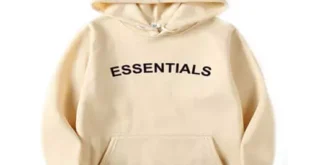QuickBooks 2025 is not just an accounting software—it’s a powerful tool that enables businesses to create accurate financial forecasts and budgets. With automated data tracking, real-time reporting, and forecasting tools, QuickBooks helps businesses set realistic financial goals and monitor their progress. Whether you manage a startup, small business, or enterprise, using QuickBooks for budgeting ensures better cash flow management, expense control, and strategic planning.
Why Use QuickBooks 2025 for Forecasting and Budgeting?
QuickBooks 2025 simplifies financial forecasting by providing real-time insights into your income, expenses, and cash flow. The platform allows you to create budgets, track performance against goals, and adjust strategies as needed. These insights make financial planning proactive rather than reactive, helping businesses stay ahead of challenges.
Setting Up Budgets in QuickBooks 2025
1. Create a New Budget
- Navigate to the Budgeting section in QuickBooks Online.
- Select the fiscal year and the type of budget (profit and loss, by account, or by class).
- Use historical data from QuickBooks to generate accurate starting points for your budget.
2. Categorize Income and Expenses
- Assign income and expenses to relevant categories to track progress against financial goals.
- Use tags for specific projects, departments, or time periods to gain deeper insights into your finances.
3. Set Budget Targets
- Set monthly, quarterly, or annual targets for revenue and expenses.
- QuickBooks will automatically track your actual performance against these targets, keeping you informed about any discrepancies.
How to Use QuickBooks 2025 for Financial Forecasting
1. Analyze Historical Data
- Use past income, expense, and cash flow data stored in QuickBooks to identify trends and seasonality.
- Forecast future performance based on historical trends to prepare for potential market changes.
2. Create Cash Flow Projections
- Use QuickBooks’ cash flow projection tool to forecast future inflows and outflows.
- Identify periods of potential cash shortages and plan accordingly by adjusting expenses or securing financing.
3. Scenario Planning with Forecasts
- Create multiple forecasting scenarios (best-case, worst-case, and baseline) to prepare for uncertainties.
- Adjust variables like revenue, expenses, or tax rates to see how changes impact financial outcomes.
The Benefits of Budgeting with QuickBooks 2025
- Improved Financial Control
Budgeting helps businesses monitor spending and ensure they remain within financial limits. With QuickBooks 2025, budget tracking becomes automated and error-free. - Proactive Decision-Making
By comparing actual performance against forecasts, QuickBooks gives business owners the insights needed to adjust their strategies in real time. - Enhanced Cash Flow Management
With cash flow forecasting, businesses can anticipate financial needs and take action to prevent shortfalls. - Simplified Collaboration
QuickBooks allows multiple users to access budgeting data, enabling seamless collaboration between finance teams and management.
Best Practices for Forecasting and Budgeting with QuickBooks
- Regularly Review and Update Forecasts
Business conditions change. Update your forecasts regularly to reflect current realities and maintain accuracy. - Track Budget Variances
Monitor the differences between actual and budgeted performance using variance reports. Identify areas where spending or revenue differs from projections and adjust accordingly. - Set Realistic Goals
Use QuickBooks’ historical data to set achievable financial goals. Overly ambitious targets can discourage teams, while realistic ones drive motivation and performance. - Integrate Forecasts with Financial Reports
Ensure your forecasts align with your profit and loss statements, balance sheets, and cash flow reports in QuickBooks. This alignment helps you maintain consistency across your financial strategy.
Leveraging QuickBooks 2025 for Business Growth
QuickBooks 2025 not only simplifies budgeting but also empowers businesses to plan for growth. With accurate forecasts, businesses can secure financing, plan expansions, or hire new employees with confidence. The ability to monitor budget variances in real time ensures that every financial decision supports long-term growth objectives.
QuickBooks 2025 vs. Traditional Budgeting Methods
Compared to spreadsheets or manual forecasting tools, QuickBooks 2025 offers several advantages:
- Automation: Reduces the risk of human error and saves time.
- Real-Time Data: Ensures forecasts are always based on the latest information.
- Custom Reports: Tailor reports to meet specific business needs, such as tracking expenses by department or forecasting seasonal sales.
- Cloud Access: Access budgeting tools from anywhere, enabling remote financial management.
Integrating QuickBooks 2025 with Other Tools for Better Forecasting
- CRM Integration: Sync customer data from platforms like Salesforce to forecast future sales more accurately.
- Payroll Integration: Use payroll data to predict labor costs and include them in your forecasts.
- Bank Feeds: Monitor bank transactions in real time to maintain up-to-date cash flow projections.
These integrations enhance the accuracy and reliability of your forecasts, ensuring better financial planning.
Conclusion
QuickBooks 2025 transforms financial forecasting and budgeting by offering automated tools, real-time insights, and powerful integrations. With accurate forecasts and well-managed budgets, businesses can stay financially healthy, plan strategically, and make proactive decisions. Whether you’re aiming to expand operations or improve cash flow management, QuickBooks provides the tools to set realistic financial goals and monitor your progress.
Ready to take control of your business’s financial future? Start using QuickBooks 2025 today to build better budgets, create precise forecasts, and unlock new opportunities for growth.
 The Random Collective Where Curiosity Meets Creativity
The Random Collective Where Curiosity Meets Creativity